Whether you’re overhauling your employee onboarding, enhancing your organization's educational output, or wanting to create more engaging technical training, video plays a critical role in effective education.
Today, every organization is competing for its audience’s attention, and nothing holds people’s attention better than videos that deliver a combination of engaging visual elements and genuinely helpful instructional information.
That's why we’ve created this Learning Video Playbook to provide you with a collection of research, best practices, and models for creating successful learning videos. These tips are designed to provide all kinds of organizations — from businesses to non-profit associations and educational institutes — with a usable framework for creating effective video content that works.
If you're in Training, L&D, or responsible for educating your audience, keep reading to find out how NextThought's creative process applies instructional science and design-thinking strategy to create engaging video content people enjoy.
Note: We've applied this framework to training and education projects for Amazon, Encyclopedia Brittanica, McDonald's, and Cummins with exceptional results.
Combining science, strategy, and data to create successful learning videos
How prevalent is video in learning anyway? Thanks to smartphones, creating and publishing videos has become incredibly accessible. The latest YouTube stats show more than 500 hours of video being uploaded to the service every minute.
Businesses and organizations have contributed heavily to that number, incorporating video content into their marketing strategies, but perhaps more often are explainer videos, video lessons, and video tutorials, which can be among the most successful.
The Value of Video Content for Education, Training, and Instruction
By creating quality, engaging video content for learning, organizations can accelerate training, improve the onboarding experience, and increase employee retention.
While the same can be said for written material like knowledge bases and blog posts, creating video content is uniquely valuable when developing learning content because it improves learning outcomes. (A recent meta-analysis of existing research on the subject).
We'll get to the cognitive reasons behind its power below.
But one of its greatest strengths is that so many people are simply comfortable with video. (Thank you streaming services). And learning designers can and should take full advantage of the medium.
How the Science of Instructional Design Applies to Educational Video Production
It’s best to think about learning videos in the context of cognitive science (how humans process information) and instructional design (the practice of creating instructional material based on how users understand and learn information best).
The research in cognitive theories for learning through multimedia shows we watch learning videos through two parallel channels (Mayer and Moreno, 2003):
- A visual/pictorial channel
- An auditory/verbal processing channel
How is this applicable? Your goal in designing effective educational videos is to get the most out of both the visual representations and the auditory elements that viewers are processing. To create effective learning experiences, we need to prioritize and balance the information received via each of these channels in a way that optimizes the reception and processing of the information presented.
The challenge is that each of the channels has limited memory capacity, so it’s essential to employ the following practices when creating instructional or educational videos:
Signaling
Signaling can be done through the use of on-screen text or graphics to reinforce specific information. This directs the learner’s attention and highlights specific information they need to process, whether it’s been represented with video or audio elements.
Segmenting
Segmenting refers to how we “chunk” information into appropriate segments, so learners are better able to process, understand, and remember it. We can achieve this effect by managing the length of videos or by placing clear pauses or breakpoints with a clip.
Weeding
Weeding refers to removing any unnecessary information from our videos. In our learning videos, we want everything — music, images, video script, graphics, and animation — to contribute as explicitly as possible to our learning goal. This avoids overwhelming learners’ attention spans while maximizing their memory capacity for both visual and auditory channels and the amount of processing for effective recall.
Matching Modality
It’s important to harmonize information delivery via the visual and audio channels, directing each type of information to the channel for which it’s best suited. For example, you might want to show an animation of a process on-screen while narrating it. This combination uses both visual and audio channels to explain a process, and it gives the learner complementary streams of information to highlight features that can be processed in working memory.
If we show animation and merely reinforce it with on-screen text, we limit information to the visual channel and risk information overload and loss of cognitive efficiency.
Combining Cognitive Science with Design-thinking Strategy
Whether you’re creating employee training videos as internal resources or product videos for customer education, always think strategically. Taking a design-thinking approach to your video planning will ensure your viewers get the most value out of watching your content.
Here are some key recommendations for creating successful learning videos:
- Video length. Limit videos to five minutes or less. Research has shown that no matter the video length, viewers won’t engage with video lessons for much longer than that. Making short educational videos will encourage viewers to be engaged, avoid distractions, and complete the video.
- Tone. Use a conversational tone and show enthusiasm for the subject. This helps establish a connection with viewers and will lead to increased engagement.
- Chunking. Break larger topics into recognizable video segments that correspond to the theme or topic. This allows viewers to focus on specific, shorter content chunks and remain engaged with the video.
- Add interactivity. Incorporate interactive elements or responsive features in your videos. Interactive videos will promote reflection, increase engagement, and give the viewer a greater sense of participation and ownership.
- Balance the senses. Employ the proper balance of visual and audio reinforcement throughout. Avoid sensory or cognitive overload, which can occur when you signal an animation with on-screen textual cues or augment an audio presentation with additional audio indicators.
Learning Video Templates and Examples
In this playbook, we’ve focused on best practices for and benefits of creating learning content. But while the content itself can educate its audience on a new topic, it can also serve other purposes for your organization.
Developing Informational Videos
Ideally, an informational video should first contextualize the concept, so the viewer is properly oriented and prepared to process the information. Presenting information with the appropriate background and relevant details is key to ensuring viewers process and recall what they’ve learned.
Next, the video should present its core concept and offer the viewer a framework for personalizing the information with interpersonal topics, relatable examples, or familiar metaphors.
The final steps for a successful video involve elaborating the information with meaningful examples and then providing a clear opportunity for information recall.
This format provides positive reinforcement of the content being presented and delivers an optimized presentation of information along with a demonstration of mastery. Informational videos should be no longer than five minutes while engaging an appropriate blend of visual and audio channels to achieve optimal cognitive load and information retention.
Designing Instructional or Modeling Videos
Video is an ideal medium for modeling skills and processes and for helping viewers develop and demonstrate mastery. A modeling video will often begin by contextualizing the skill or process being presented, so the viewer is adequately prepared to process the information.
Next, the video should show the skill or process in clear and easy-to-understand detail — often using screen recordings and a voiceover with good sound quality can work very well. This step is followed by offering the viewer a framework for personalizing the skill or process and then elaborating with meaningful examples.
The final step involves practice and a clear opportunity for information recall. Practice in a modeling video can range from open-ended questions with time for the viewer to reflect on the step-by-step skill or process recreation. If needed, a single topic can be broken up into a series of micro-videos, which can be especially helpful when demonstrating procedures or processes with multiple steps and stages.
Planning and Creating Promotional Videos
A video is an essential tool for promoting an organization, service, or product in today’s digital-first media landscape, where shareable content is king. According to HubSpot, an overwhelming 89% of video marketers report a positive ROI as of 2021 compared to 33% in 2015.
A successful promotional video will make a clear statement about the company or organization’s brand and should answer three important questions:
- What information do you want to convey about your company?
- Why should someone choose your company or organization instead of another one?
- How will this benefit the viewer, and how can they take the next step?
A promotional video should reinforce its message with a clear narrative and with examples, and it should provide viewers with a workable framework for information recall. Finally, the promotional video should conclude with a call to action that prompts viewers to take the next step toward engaging with the company or organization.
21 ways to effectively use video to benefit your organization
No matter what type of video your business needs to create — instructional, informational, promotional, or all three — you can start planning and creating a video today that will reap benefits for years to come. And the benefits of investing in high-quality video production aren’t limited to a single type of organization.
Let’s review how associations, businesses, and educational institutions can all take advantage of the power of video to improve member, employee, customer, and student engagement.
Businesses: Seven Ways to Stand Out to Customers and Talent in Your Market
Here are seven ideas for fun and engaging ways your business can use video to connect with their market potential employees and everyone in between!
1. Communicate your business goals and values
This option requires a thoughtful review of your business practices. Do you aim for 99% customer satisfaction? Do you read Google and Yelp reviews and discuss how you can apply their comments?
Whatever your company values and goals are, the public should know about — and more importantly — understand them.
People may not choose your business simply because of low prices, but if you show the link between pricing and the company’s dedication to honesty in business practices, it makes you more than just a good or service.
Providing documentation of all policies could create an uptick in clientele interested in working with a trustworthy business.
2. Create a personal connection with clients or customers
It’s easy to feel alienated when dealing with automated answering systems, templated forms, and website dropdowns with no write-in options.
People like to feel they know the businesses they interact with, and highlighting the real people within your business is a great way to achieve that feeling of connection.
Why do they love their jobs? What’s their favorite thing about the company? Do their family and friends do business with you? Include your employees in the creation of this video, and they’ll share it with a sense of ownership and company pride.
3. Explain a complex product or service
Just because you can explain your company’s product in four detailed paragraphs does not mean you should. Put on your training hat and think, “If a new employee walked in the door right now, how would I explain it without overwhelming them?”
Take that approach and make it into a short video with the right graphics and accompanying footage, and you can transform a formerly dull paragraph into a lightbulb in your customer’s mind flashing the words, “I want that!” We believe the most educated customers buy.
4. Demonstrate how a product is made
Related to the previous entry, showing how your product is made can add life to a seemingly simple topic.
This could also be a light-hearted approach if you show the process of working with your employees if your company provides services rather than a physical product.
Why tell people when you can show them?
5. Create fun, shareable recruiting videos
Once you’ve read a few job listings, they start sounding the same — professional, reliable, detail-oriented, etc. Next time you need new personnel, make a reusable recruiting video.
It doesn’t matter if you’re a buttoned-up professional group or Silicon Valley tech. Potential employees will have a feel for your people and environment and can apply accordingly.
Making this kind of video could even be proactive — leave it posted on YouTube, and potential employees will come to you without any of your man-hours being spent.
6. Show what sets you apart from the competition
Sit down and do a SWOT (Strengths, Weaknesses, Opportunities, Threats) analysis of your market.
What do you notice? Take your “Strengths” and “Opportunities” and communicate them in a way that reflects your business’s character and advantages.
Once you create this video, you could reuse it for recruitment, an “About Us” page on a website, or a quick, engaging introduction to your business at conferences.
7. Instill brand recognition
Brand recognition has a huge role in consumer selection. We gravitate toward the familiar and shy away from the unknown.
This means there’s tangible money to be made in making your business recognizable to the average person on the street.
You don’t have to be the flashiest, most obnoxious competitor out there. You’ll win by having a consistent video design, tone, and brand characteristics consumers can quickly understand and explain to others.
Education: Seven Ways to Engage Students Past, Present, and Prospective
From incorporating video into your lesson plan to engaging prospective students, here are seven ways educators and staff can create videos that address what students, parents, and community members want to see and learn most.
1. Make a campus tour video that shows off your school spirit and personality
Not every potential student will be able to visit your campus in person, so how can you acquaint prospects with your campus environment? Creating online videos for students that are considering applying or a future visit can be a great way to keep prospects engaged.
Take prospective students and their families on a virtual tour. Use an interactive map that encourages viewers to feel engaged with your physical layout.
You can further orient students to campus life by highlighting fun local traditions and landmarks. A series of shorter videos are great for browsing, and they allow you to use multiple faces and voices — maybe a popular campus athlete or faculty member — to represent the people at the heart of your campus.
Done right, video can be a captivating way to welcome students and show them what you have to offer.
2. Create an acceptance video with the next steps included
In addition to sending an acceptance letter, engage your recruits with an acceptance video! The video can congratulate them on acceptance, let them know they are important to the university, and start them down the path to finalizing their admissions process.
You can include helpful presentations that show them how to find and apply for housing, enroll in courses, and engage with extracurricular groups on campus. Use this time to describe interactive classrooms, top-of-the-line science labs, and the many study spots available to fit each learner’s needs.
The videos will ease their concerns about fitting into campus life and will assist their transition into the next phase of their educational experience.
3. Present course materials
Videos are a great teaching medium. Faculty can use videos to open up time in class for more interaction and practice of skills.
Videos can help students reflect and prepare before discussions, show complex experiments or equations, and demonstrate intricate procedures.
Video walk-throughs of new concepts and problem-solving approaches provide anytime access to instructors in a format that can be watched as often as needed as students complete homework and work toward mastery.
4. Include students as curators and creators
Students are not just consumers of information and content. Many are excited to share knowledge and experiences as video creators. Expanding traditional written assignments to include a video component allows for increased student creativity and engagement.
Not only will students learn the subject matter, but they’ll also discover how to present content in visually compelling ways. The process will increase their information literacy skills and add a few cameras and video editing skills to their repertoire.
Video creation can be done in many ways — complex, full production video, screen capture while solving a problem, or a simple interview recorded with a smartphone.
5. Provide study tips and tricks from other students
Students enjoy learning from other students. Transforming into a college student requires the cultivation of many new skills, and everyone needs a little inside scoop.
Let students share tips with each other in short, fun video interviews. You’ll help reorient what can seem like an unmanageably large organization into easily negotiated pieces.
Faculty and staff can also share survival tips for everything from time management to where to do your laundry.
6. Keep your alumni engaged
No matter how far and wide your alumni have traveled, video can take them nostalgically back to their alma mater, enjoying campus life.
With video, your alums can revisit a former hangout, stay up with campus transformations, and even sing the fight song with students in the quad before the big game. Encourage your alums with video to take an online class from a favorite professor. Show off the great research your faculty are producing.
Perhaps most importantly, the right video can acquaint alumni with current students, showing them the remarkable recruiting potential and talent base at their own alma mater.
7. Showcase the culture of your college town
Potential students want to know about the new town they’ll call home. Where will they eat dinner when their parents visit? What’s a good place to enjoy a refreshment with friends after studying? What are some of the big and small entertainment venues?
With a series of short videos, you can bring the local culture to life by showing landmarks and discussing the history of your town. Fill students in on-campus haunts, volunteering opportunities, and the places and people that make your college town unique.
Whether you’re discussing the weather or listing the ten most popular local fashions, these videos will show potential students the wider community they’ll inhabit.
Associations & Organizations: Seven Things To Do With Video
Here are seven ways that associations & nonprofit organizations can use video to reach and engage their members and supporters.
1. Show the resources and mentorship opportunities your association has to offer.
Our world has become increasingly mobile. People move for many reasons — to be closer to family, to live in a city they’ve always dreamed of, or to lower their cost of living.
While previous generations may have worked one job for 35 years, we’re doing well to make it one or two years before wanting a new challenge.
These factors add up to your having more competition than you’d expect at your next interview — particularly from candidates with vast experience. This can be intimidating for those new to the workforce or making a drastic career change.
A video on the resources, available mentors, and experience your association holds is a great way to show potential members the tangible need they have to become involved as soon as possible.
2. Explore and display the networking potential of membership
Broken printers and computer viruses aren’t the only challenges we face as working professionals. Sometimes the greater challenges are interpersonal relationships with clients, managers, and co-workers.
How do we gracefully handle trying moments while still communicating clearly? Make a video to show how networking within your association is a gold mine for discussions with people who truly understand both your job and the industry you work in as a whole.
Brainstorming within a membership community doesn’t just have to be limited to conflict resolution either — it’s a great low-stakes environment for tossing around ideas and getting valuable feedback and perspectives from others.
Combine these ideas with the potential of personal friendships and lifelong connections with other members, and you have a convincing pitch for why potential members need to hurry up and get involved.
3. Discuss professional development opportunities
Professional development is one way to stand out as a dedicated practitioner in your field regardless of age or experience. What better incentive for potential members to sign on than the idea that you’ll dish up all the professional development options they need to consider in a quick, easy-to-digest form?
Use video to show how painless sifting through the options will be when you’re guided by the experts in your association (e.g., social media updates, helpful virtual newsletters, etc.), and you’ll be flooded with new members eager to save time and energy while still being informed.
4. Highlight a current member and their contributions
Highlighting a valuable member of your association via video is a win-win proposition. The member feels appreciated and therefore interested in using the platform to share their workplace secrets.
How do they stay productive? Do they have advice for others trying to attain their position? As a result of the insight they share, your association looks credible for having a knowledgeable individual on staff.
It also casts a vision for young hopefuls in your field. Because where do they want to be in ten years? Right where your member is. So what’s the logical first step in attaining that career vision? Joining the successful person’s beneficial professional association, of course!
5. Promote important conferences or other in-person events
Whether your professional association is hosting a conference or you’re attending one relevant to your industry, this is a great opportunity to use video to display your expertise.
Your call to action could be for people to visit your booth at the ASAE conference. You could also use video to list five reasons why it’s worth the expense of your conference’s attendance.
These approaches add value to your brand because they present concrete examples of your knowledge, field experience, and involvement in the community of practice.
6. Show passion for your subject matter
Anyone can talk about a topic for 15 minutes. What makes people excited is hearing someone’s enthusiasm about a topic. It’s magnetic!
You might not know anything about advanced physics, but seeing a TED Talk where the speaker shows his or her passion and makes the topic engaging enough to sit through the full 30-minute video.
You can spice up promotional videos by talking about why you love what you do. How has being in an association made your job better, easier, or more fulfilling?
People are engaged by stories, and you’ll have more success recruiting if you use narrative rather than a long list of potential services and capabilities.
7. Emphasize what makes your association unique
In an age of endless options, what makes your association the best choice? Create a video that shows your individuality.
If you’re a creative group, make a virtual office tour featuring your well-decorated desks and quirky culture. Highlight company events that are unique and have an interesting backstory.
If you’re targeting practical members uninterested in pomp and pageantry, show your well-kept archive of webinars, meeting notes, and professional development opportunities for a value-add that sells itself.
Take Your Learning Videos to the Next Level with NextThought.
At NextThought, we use a custom visual tool called Learning Environment Modeling (LEM) for all our projects. LEM allows us to design learning environments built on the scientific foundations of cognitive learning theory.
It helps us take what seems to be an overwhelming process — designing interesting, instructionally sound videos — and makes it as simple as stacking building blocks. The resulting project models, or LEMs, serve as blueprints for building successful learning videos and can also be used as evaluation processes to improve insights and make better decisions for your long-term video strategy.

NextThought team
NextThought transforms workplace learning through creative technology and engaging media. We're fortunate to partner with some of the top organizations in the world to make their educational training content remarkable and effective.
Recent Posts

The 6 Best Educational Video Production Companies (2025)
February 28, 2025 9 Min Read
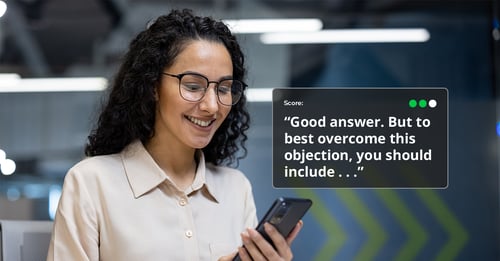
AI-Powered Soft Skills Coaching, Anytime, Anywhere
October 3, 2024 3 Min Read

Step-by-Step Guide to Creating Effective Training Materials
July 11, 2024 4 Min Read
