With today’s expectation of instant gratification, it can be difficult to maintain the attention span of students, especially those students who grew up with technology. The availability of technological tools can help students remain engaged in their studies instead of turning to their devices for distraction during schooling.
Digital video and social sharing sites have become some of the most popular ways in which students today access information and educational tools. You can find almost anything on the web, from how to change out the cracked screen on your phone to how to calculate the volume of an object.
Since millennials make up a whopping 92 percent of the digital video viewing audience, it makes sense that keeping up with the latest technologies inside the classroom will help to keep your students more engaged, involved, and enthusiastic.
Technology also allows us to try things in physical and virtual classrooms that we never thought were possible before. It transforms the learning experience. Improving student engagement can be achieved with some of these technologies:
Interactive Presentation Software
Gone are the days of boring in-class lectures and student presentations. No matter the topic, there are countless presentation software programs available so you can take your presentation to the next level. You want to offer your audience a mix of stunning visuals and engaging animations to keep their attention and get them engaged in what you're covering.
We’re not just talking about PowerPoint. There are many free software programs you can utilize to deliver eye-catching visuals and effects. Some of the best PowerPoint alternatives include Prezi, Powtoon, Apple Keynote, and Canva.
Some of the ways that you can integrate interactive presentation software into your classroom include:
- Presenting a complex topic or artistic creation on the software
- Making a tutorial about how to use these tools as part of your classroom learning exercises.
- Having students make their own presentations on selected topics
- Having students collaborate to make presentations in small groups
- Having students teach other students how to use presentation software
Note-Taking and Dictation Software
Many students find it difficult at times to write down and organize the most important details from a lecture or presentation. One of the most effective ways students are now organizing and taking notes in the classroom is through apps. The average typing speed falls between 35 and 45 words per minute, which tends to be much faster than traditional hand-written notes.
These apps allow you to more easily go back through and organize your notes after your classroom lecture has ended, too. Institutions might consider providing their students with a license for dictation software. Doing so may encourage enrollment and communicate to prospects that there’s more to your classes than sitting for lectures, scribbling notes, and studying all night from badly chicken-scratched notebooks. Some of the top apps include Evernote, Google Keep, Hackpad, Apple Notes, Bear, Ulysses, and Simplenote.
Providing a note-taker or teacher-provided notes is one of the accommodations that teachers often make to enhance student learning as part of an Individual Education Plan. Students’ attention can easily wane, so having a set of notes to refer back to can aid in the learning process.
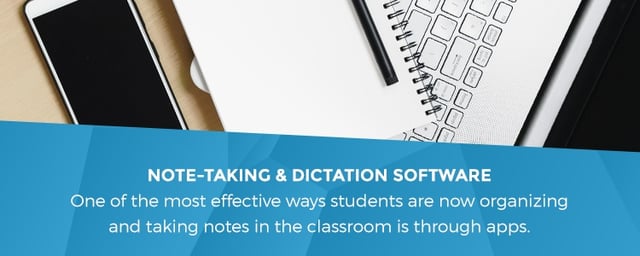
Interactive Learning Opportunities
Today’s technological tools also allow students to be more engaged in learning through interactive processes. Students can complete virtual dissections or take virtual tours to gain a new perspective. They no longer have to allow books to provide their only sense of imagination. Active learning is possible by trying to solve real-world problems like pollution, overpopulation, and cultural clashes. Webquests, games, and question-and-answer tools are just a few of the interactive learning opportunities available today.
Social Media Activities
With so many young people using social media these days, it makes sense to teach them security skills and other skills that align with your learning goals. Some examples of appropriate classroom activities that can involve social media include:
- Setting up pen pals for a foreign language class
- Creating a vision board, bulletin board, or other visual maps on Pinterest, Instagram, or Tumblr
- Having students use Flickr to teach lessons to other students or share pictures or videos
- Having students ask and answer questions in closed social media groups
- Creating a digital time capsule
- Creating social media profiles for historical figures, authors, and artists
- Summarizing things in 120 characters and using creative hashtags
- Creating a historical figure board on Pinterest or other social media apps
- Creating online portfolios of work
- Having students discuss various subject matters on social media channels
- Using social media tools to create timelines
- Using social media story features or live video to teach journalism or videography
- Having students set up a blog as a writing exercise
- Having students post pictures as part of a photography project
- Creating advertisements for social media as part of a speech or oral communications class
- Having students read Scoop.It as a way of learning about the most recent news blips and the latest trends
- Creating step-by-step videos to summarize knowledge in math, science, and other subjects
- Using social media to have students participate in polls
Guest Speakers
Another way to increase student motivation is to bring the real world to them through guest speakers. Thanks to classroom tools like Skype and Facetime, you can bring experts in various areas to the classroom. These experts can provide new perspectives to students. Guest speakers can show real-world examples of their work, answer questions, and discuss new topics that are interesting to your pupils.
Kinetic Teaching Strategies
You probably use a variety of teaching strategies to engage your students. Some learners are auditory and learn from hearing while others are visual and learn from seeing.
However, there are also kinetic students. When these students move, they learn. Some ways to connect with these students include:
- Providing periodic “brain breaks” where students are allowed to stretch and move around
- Providing opportunities for movement during learning activities, such as laboratory experiments, role-playing, or field trips
- Having students form small groups and periodically switch, like in speed dating
- Providing whiteboards to students and having them write answers or questions on them
Kinetic teaching is not easy and will require a strong hold on classroom management. However, it can help students truly absorb the material and learn it on their own terms.
Interactive Videos
Video has been shown to greatly increase student engagement, which in turn helps boost their overall achievement. When students become more interested in the material, they process the information more effectively. But why not take it a step further?
Interactive videos give teachers and students additional ways to explore new ways to practice non-linear thinking. Video — even the interactive sort — may not be meant to replace traditional learning materials in the classroom. However, it does stand a good chance of eliciting more thoughtfulness and emotional engagement if students feel they are a part of an experience rather than passively witnessing one
Next Step: NextThought Studios
You can bring many of these ideas to life with the help of NextThought Studios. These powerful teaching tools can help increase student engagement and prepare the next generation for the real world. Connect with NextThought Studios for a quote and learn more about how we can help inside and outside the classroom.
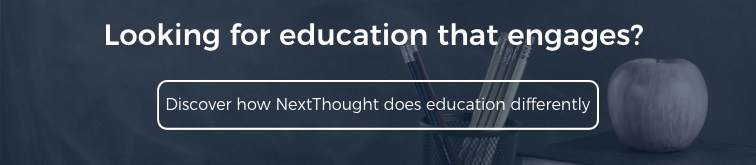
NextThought Studios Staff
The NextThought Studio team offers high-quality post-production services that create positive learning experiences for students, trainees, employees and more. Our varied video production services can help you create solutions that provide optimal information retention and skill acquisition. With expertise in everything from corporate video production to producing educational and learning videos, NextThought Studios can create a video experience to meet any client's needs.
Recent Posts

The 6 Best Educational Video Production Companies (2025)
February 28, 2025 9 Min Read
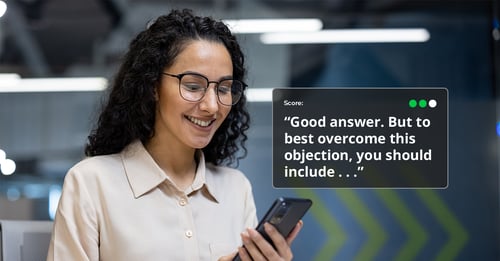
AI-Powered Soft Skills Coaching, Anytime, Anywhere
October 3, 2024 3 Min Read

Step-by-Step Guide to Creating Effective Training Materials
July 11, 2024 4 Min Read
